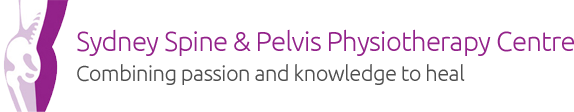At Sydney Spine and Pelvis we offer a range of services including Telemedicine appointments. We understand that using this form of treatment may be difficult for some of our clients and wish to provide some tips on utilising this service.
PhysiApp
PhysiApp is a platform that allows an encripted conversation and assessment via video chat between you and your Physiotherapist. The program also allows for the sharing of exercise videos and programs to help you stay on track with your treatment plan. In order to conduct an appointment via PhysiApp you must have access to a device (eg. computer or mobile) that has access to both a camera and microphone, so that your physio can see and hear you. Below find a step by step guide on how to use and navigate PhysiApp:
Tips before your appointment:
1. Prepare a space where you will do your appointment at home:
a. Find a place that is quiet and away from passing traffic.
b. Stand and spread your arms out and turn around 360° to check you have space.
c. Do you have a yoga mat, towel or even a thin camping mattress to lie on? Is there a space on the floor for you to stretch out.
d. You might also need a chair to sit on, a step or thick book to step up onto for hip exercises and a blank piece of wall to use for stretches.
2. Download the App prior to your appointment to make sure everything is working correctly.
3. On the day of your appointment wear comfortable clothes that you can move in but that are not too baggy as we won’t be able to see how you are moving as well.
4. Think about having your device set up/mounted so that you can be seen in sitting, standing and lying on the ground.